First Download DDPN program Click Here to download
Also download the Instagram Bar file
Now set your phone into Developer Mode, To do that, Go to:
Settings
Security and Privacy
Developer Mode
Once you tap on the developer mode you will be asked to enter your password, or if you haven't created a password yet you can do so. Remember this password, It will be needed later on. Also, Note down the IP address
Installing Instagram on Your Blackberry
Connect your blackberry 10 device with your computer using the usb cable
Blackberry link would start running, Close it.
A window might pop up on your blackberry telling you that you have connected your device to the computer, Close it too.
Open up the DDPN program you installed earlier
Enter your IP address Or click scan on the Left side of the screen
Enter your Device password in the password box on the Left side of the screen
Then click on Add button on top of the screen
Choose the .Bar File you downloaded earlier
Now simply Tick the Instagram file
Click Install
You're in good luck if you get a popup saying "Done".
Now check your blackberry device and see if you have the Instagram app there.
see the screenshots
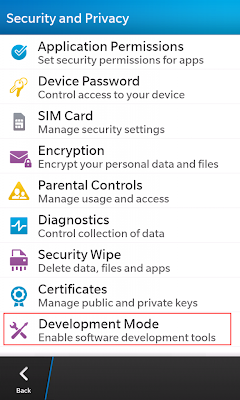
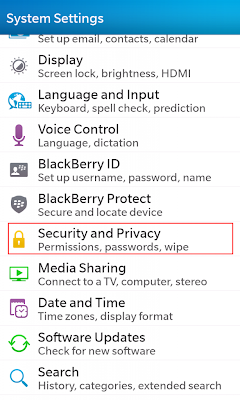
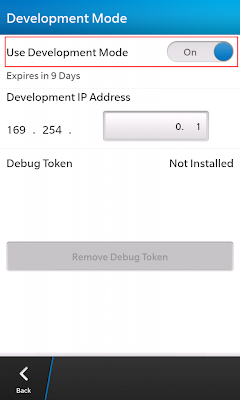



No comments:
Post a Comment